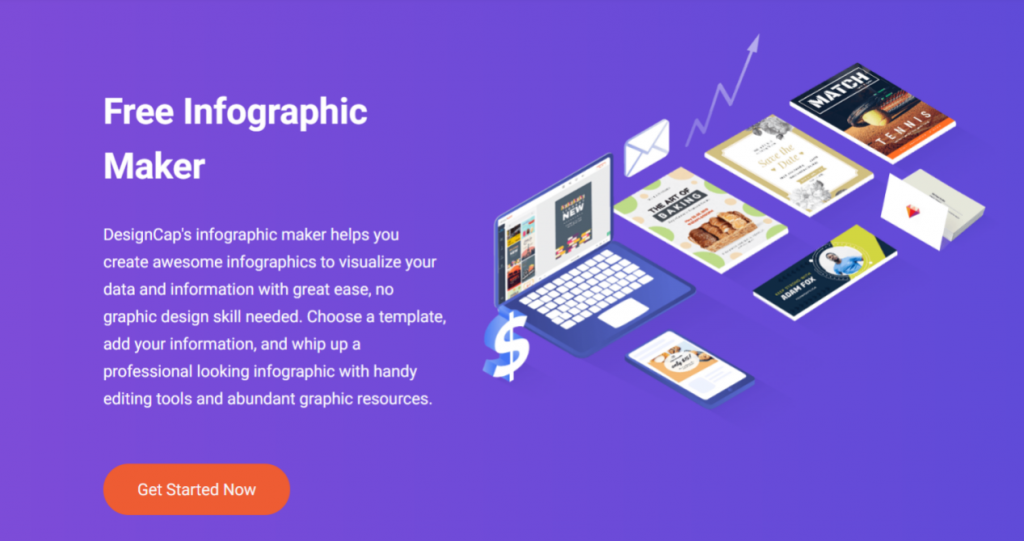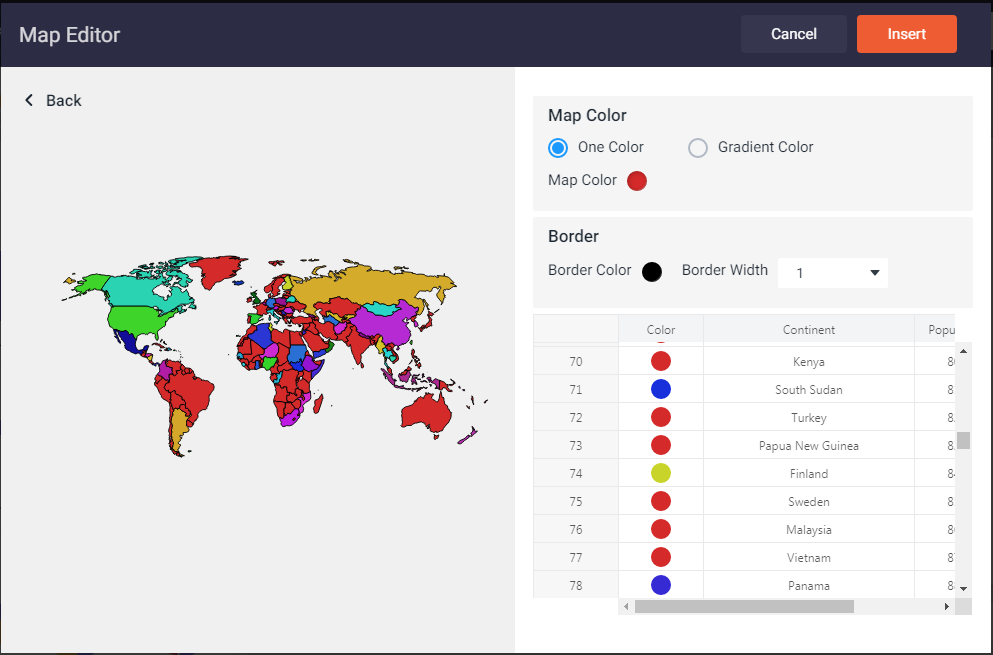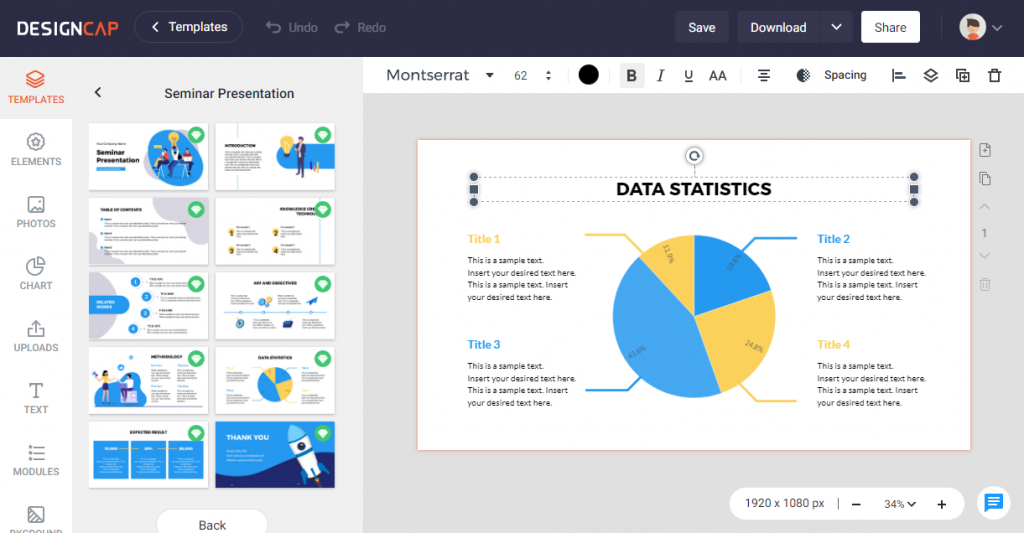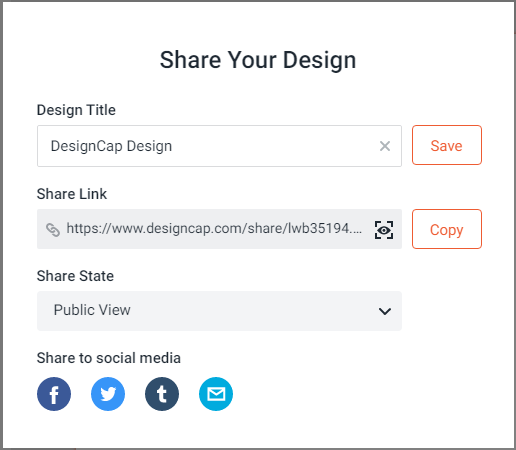A beautiful infographic is better than a thousand speeches, especially when communicating through a medium to display more information and some complex data. It will be much easier to understand and read. Now precisely, that is very good since there is precisely a service that will allow you to easily create infographics and graphics before exporting them to your website or to your blog. This service is DesignCap infographic maker!
Register an account in a few clicks
To use cloud features of DesignCap, you must identify yourself on the service. It is not complicated, and you will be able to do it either with your Facebook account, Google account, or with your email address. Once identified, you can change your user name, password, billing info, etc.
Complete and versatile editors
Clicking on the button of “Get Started Now,” DesignCap will give you the options that allow you to create your design. It is where the fun will start since it will kindly take us by the hand for all the rest of the creation.
Choose a template from the preset ones and edit to personalize it. Then enter the information and all the different data that is going well. The proposed editor is very intuitive, and it is easy to find its bearings. Providing you with millions of art resources and thousands of templates, you can, therefore, quickly create magnificent infographics and other photo graphics. Besides, DesignCap allows you to modify all the pre-made templates, but also to add quotes, images, and many other beautiful things.
When you select a dedicated object, a tool kit will appear just above the toolbar. DesignCap allows you to delete, duplicate, move, adjust the layer, alignment of any object. If you simply want to modify a certain object, click directly on it. One of the most chart types I like is its dynamic maps. You can search for a specific area and add a map to your design. Then adjust its color, size, position, etc.
The intuitive interface
As you can see from its interface, here are TEMPLATE, ELEMENT, PHOTOS, CHART, UPLOADS, TEXT, MODULES, and BACKGROUND options at the left of the application. At the top toolbar, you will be welcomed by Templates, Undo/Redo, Save, Download, and Share option. In the main interface, it’s editing canvas where you can customize your design and get a good result with a real-time preview.
Share and export option
After finishing creating an infographic in the editor, you will find at the very top a “Share” button, which will allow you to publish your design on social networks and via email. Well, you can export it as an image file, or display it directly on your website or blog content using its share link.
Conclusion
Nothing beats a beautiful infographic or acute photographic to present some specific information and data clear, n. We can say that DesignCap is really a very good tool. Already, it offers a beautiful, intuitive, and very worked interface. Well, it is what you are looking for, and its editor is sufficiently complete to meet any type of needs. In addition, a beautiful collection of templates will become very popular quickly.