The best feature of the Windows 10 is that it’s free not only to people who are running the genuine copy of previous Windows but also to those running pirated copy. Every system running Windows 7 and 8 got the free update to Windows 10 and it was not optional, Microsoft pushed this update to each and every system forcefully. But Microsoft turned all the things around by stopping these free update on 29th of July last year and all those who failed to get that update now have to buy Windows 10.
If you think you are the only one who missed the free update, then don’t worry I also missed it on my Windows tablet because it’s running out of storage. But I know the trick to get Windows 10 for free on my Windows tablet today, and if you also want to get this update, then I can tell you the trick. There are two methods with which you can update your PC to Windows 10 for free.
Method 1 to Download Windows 10 for Free: For Assistive Technology
If you use assistive technologies then you can get the Windows 10 update for free, just follow the steps below.
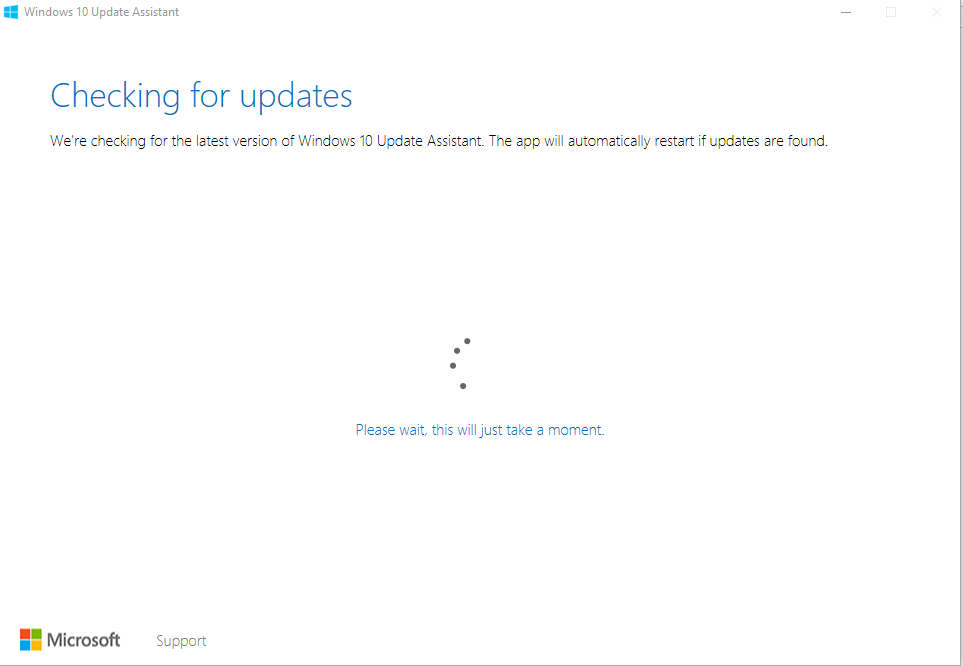
- Go to Windows 10 upgrade for custom who use assistive technologies page.
- Click Upgrade now button, and it will download an executable file.
- Run that file and follow the instructions on the screen to get the upgrade.
- The upgrade tool will do the rest.
You need an internet connection so the tool can download the upgrade files and install it on your PC.
Method 2 to get free Windows 10: Media Creation Tool
This method is same as installing Windows OS using a flash drive, follow the steps to upgrade your PC to Windows 10 for free.
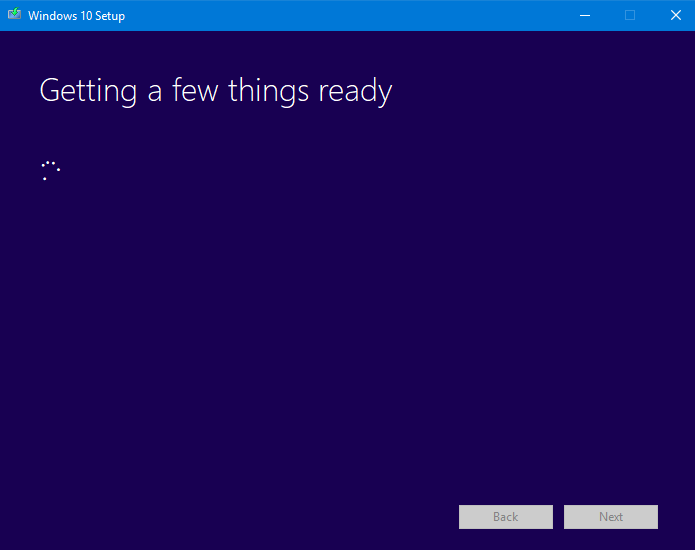
- Go to download Windows 10 page and click on Download Tool Now.
- It will download a small tool to upgrade your PC.
- Connect a flash drive (with 8GB storage or better) to your PC and launch the tool.
- Now, follow the steps on the tool ad it will create your flash drive bootable with Windows 10.
- Once the process is done, you have a bootable Windows 10 flash drive which you can use to install Windows 10 on your PC or tablet.
- While installing, it will ask you for a key, just skip that step and move further, you can add a key later when the PC will first boot to the desktop.
Conclusion
These are not free Windows 10, just a free version of Windows 10 which you need to activate later to unlock all options of the Settings pane. The free copy of Windows 10 will expire after some time, and your PC will restart every two hours after that until you buy a key and activate it. If you still find any difficulty in any of the two methods mentioned above, then ask us about it in comments, we’ll help you out soon!

