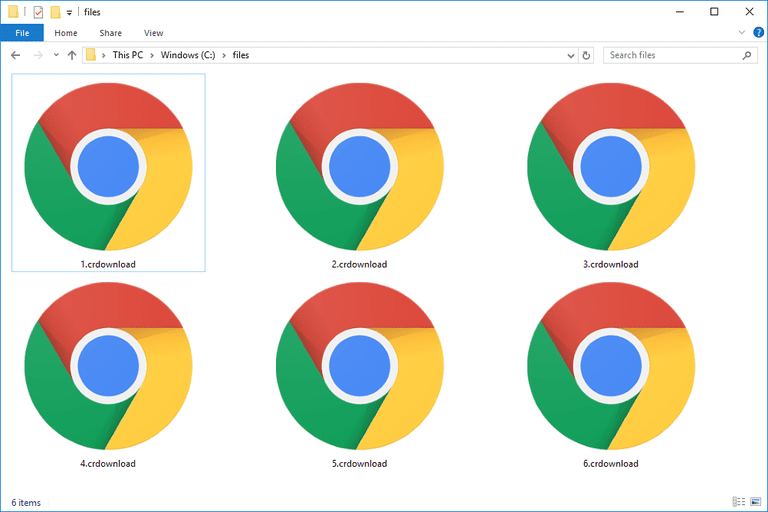Are you looking for a detailed guide on how to open, convert, or edit Crdownload file? Then today we’re here with a well-explained article on the same. But, what exactly is the Crdownload file?
What is Crdownload File?
Crdownload is the short form for the Google Chrome Partial Download file.
Files with the CrDownload extension are used by the Google Chrome web browser.
So, when do you see files with the CrDownload file extension?
Well, whenever you try to download using the Google Chrome web browser, the file will have the CrDownload extension until the entire file finishes downloading.
For example, if you’re trying to download a file with the “.ZIP” extension, then until the file finishes successful download, the same file will have the.CrDownload extension.
Only after the entire file finishes downloading successfully, will the file have the “.ZIP” extension again.
You might have not heard about a file extension named “CrDownload” anywhere else.
This is because the CrDownload extension is proprietary only for the Google Chrome browser.
Therefore, you cannot open a file with the CrDownload file extension by itself either using Google Chrome or any other application.
How to Open CrDownload File?
A CrDownload file extension means that the download of that specific file hasn’t completed yet.
The download might be still in progress, or can also be halted due to some corruption or network issue.
If the download is interrupted somehow, there still might be part of the file that was already downloaded.
For those among you seeking to recover downloaded data from CrDownload file, below are the steps on how to open CrDownload files easily:
- Launch the Google Chrome browser on your device.
- Go to the “Downloads” section of the browser. On Windows, you can easily load the Downloads page by pressing the “Ctrl” key + “J” key on your keyboard after launching the Chrome browser.
- Once that is done, find the downloaded file with the “CrDownload” file extension.
- Now, click on the “Show in Folder” button below the file name.
- A new window will appear showing you the location within your computer where the CrDownload file was stored.
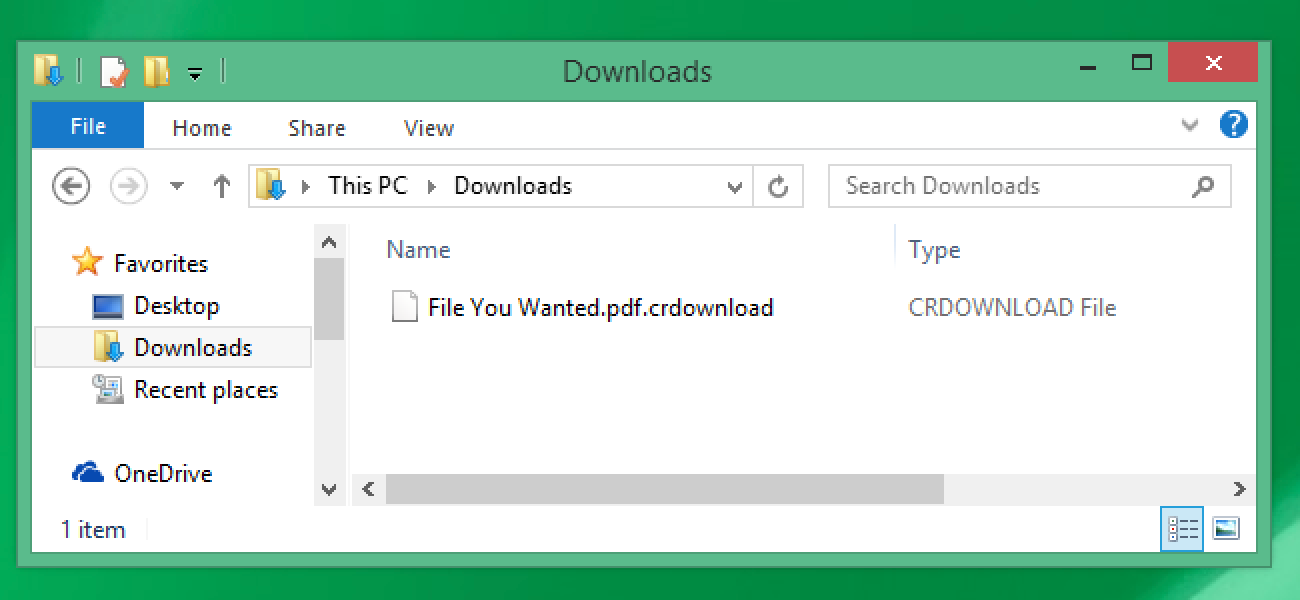
- Now, rename the extension of the file from CrDownload to the original extension of the file.
For instance, if you were downloading an MP3 file and the partial file you downloaded has the filename currently as “audiofile.mp3.crdownload”, then you need to rename the file as “audiofile.mp3”.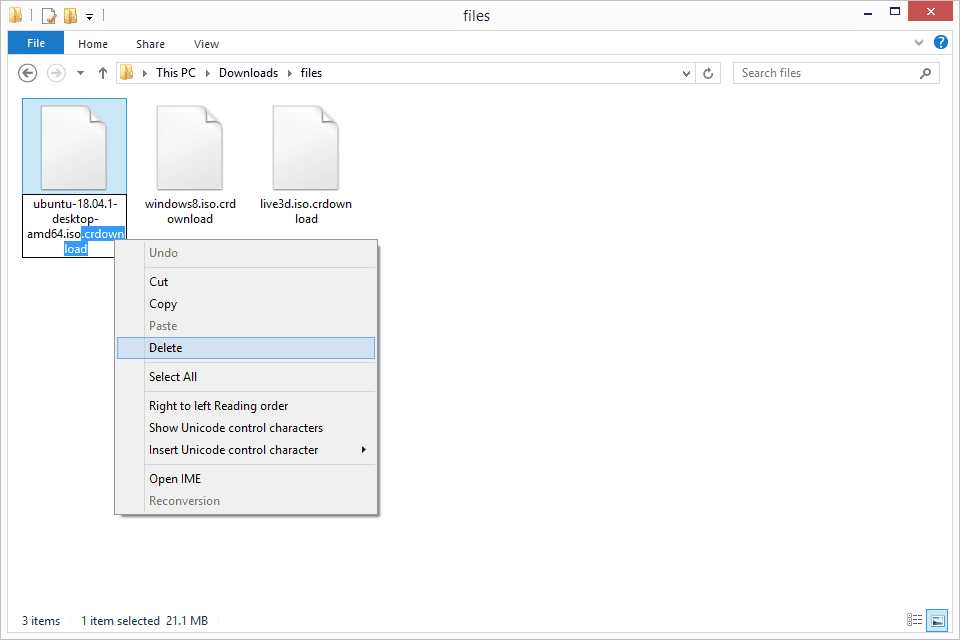
- After renaming, save the file.
- Now, you will get access to whatever parts of the file were downloaded.
And that is all. You have now successfully converted and opened the CrDownload file from Google Chrome.
Final Words
If a file download through Google Chrome was interrupted halfway and you’re trying to redownload it, then there is an easy way to do that.
You just have to visit the “Downloads” page on your Google Chrome browser and find the “CrDownload” file with the partially downloaded file in it.
Now, you will get to see a web link below the file name. This web link is from where the file was being downloaded.
Just click on this link again, and the file will be attempted to be downloaded again.