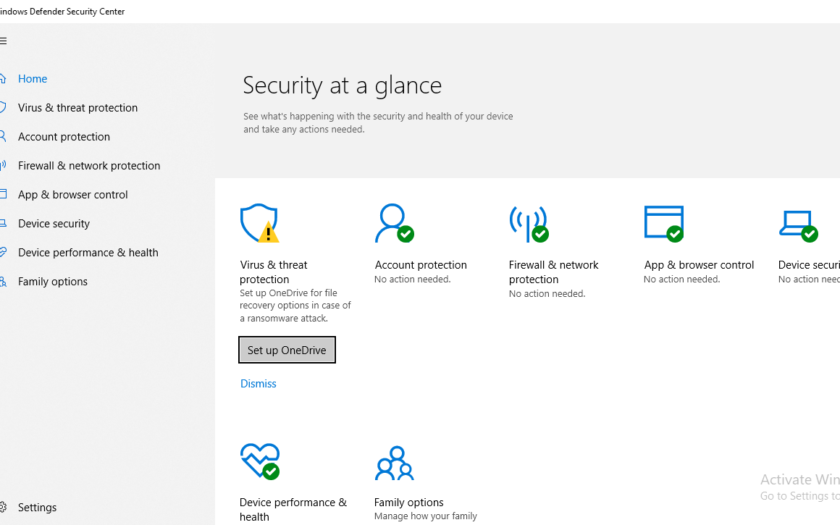If you are in search for a guide that will explain you the steps to follow in order to update Windows Defender Security Center, then today we are here with an article on the same.
What is Windows Defender Security Center?

The Windows Defender Security Center is a functionality that was added to the Windows 10 operating system since the Windows 10 Creators Update.
Windows Defender Security Center allows Windows 10 users to view all the security and privacy related information within a single window.
All the options and data within Windows Defender Security Center is presented in a manner that makes it easy for both technical users and people who aren’t much technically sound as well.
Is Windows Defender Security Center and Windows Defender Antivirus the Same Thing?
A large portion of Windows 10 users thinks Windows Defender Security Center and Windows Defender Antivirus are the same.
Well, they aren’t.
Windows Defender Antivirus is the official antivirus and anti-malware software from Microsoft that is built into the Windows 10 platform.
Whereas the Windows Defender Security Center is merely an app that allows Windows 10 users to view all important security and privacy-related options and functions in a single window.
Windows Defender Security Center Review
Below are the functionalities of the Windows Defender Security center:
- Search for viruses within your system.
- Protect your system against ransomware attacks (by using Microsoft OneDrive).
- Access the Microsoft Account linked to your system.
- Set up Windows Hello.
- Set up the dynamic lock.
- Access and modify firewall settings of your Windows system.
- Access and modify Windows Defender SmartScreen settings for the browsers and applications installed on the system.
- View information related to device security.
- Monitor data related to device health & performance such as battery life, storage capacity, apps and software, and storage capacity.
- Set up parental control on the device.
- Monitor the safety and health of connected family devices.
How to Do Windows Defender Security Center Update?
In order to be sure that your Windows 10 system is safe, it is important that you always keep the Windows Defender Security Center updated.
In order to perform Windows Defender Security Center update in Windows 10, follow the steps below:
- To begin the Windows Defender Security Center update procedures, click on the “Search Bar” located in the bottom right corner within the taskbar of your Windows 10 system.
- Now, search for “Windows Defender Security Center” within the search bar.
- When the search results appear, click on the Windows Defender Security Center application.
- When the app window launches, click on the “Virus & threat protection” option with the shield icon from the left panel.
- Now on the right side of the window, click on the title that says “Virus & threat protection updates”.
- From the new window that appears, click on the “Check for updates” button.
Provided that you are connected to the internet, the Windows system will now search and download any Windows Defender Security Center updates that are available.
Final Words
The above article was a simple read on Windows Defender Security Center review and Windows Defender Security Center update.
We hope you found the article helpful and easy to understand.
In case of any suggestions or queries, do get in touch with us by leaving a comment below.