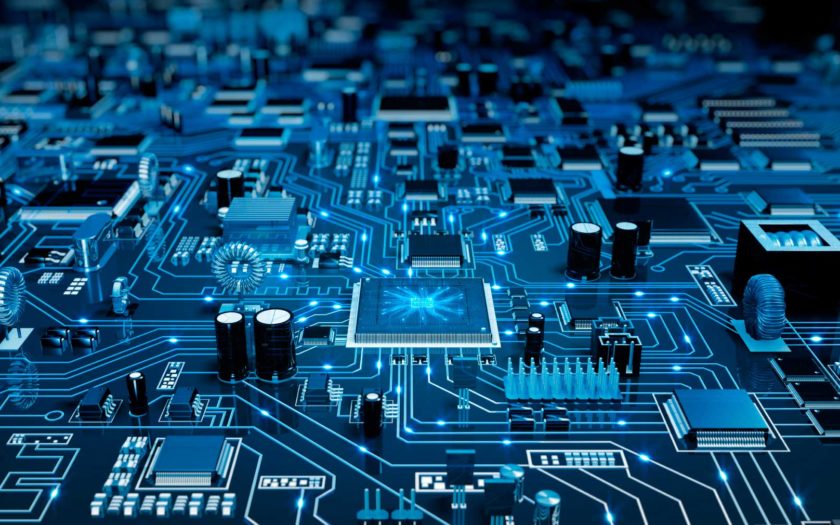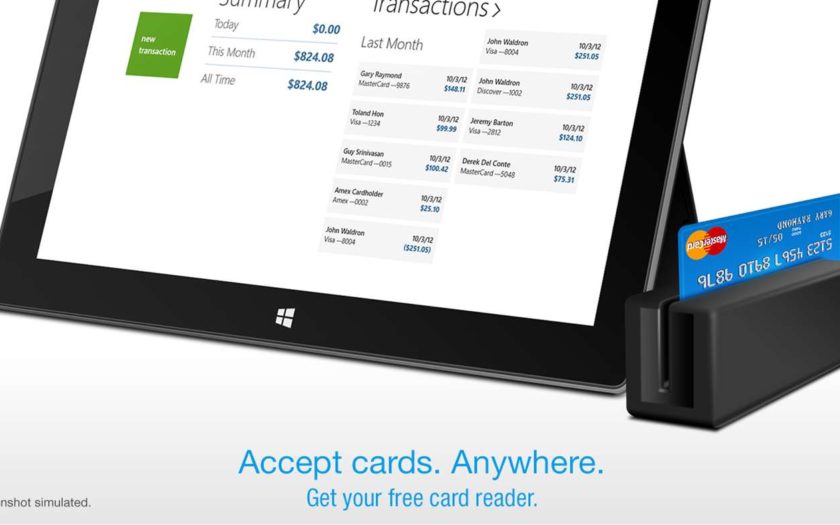Author: Nitin Agarwal
Nitin Agarwal is a Spritual Soul from India. He is a Windows and Windows Phone Expert and Blogger by birth. He has been awarded as Most Valuable Professional (MVP) for three times by Microsoft in Windows Expert category.
People often calls him a Geek, techie, gadget freak and A Crazy Heart because of his passion towards doing things differently. Immensly inspired from Bill Gates, Steve Jobs and APJ Abdul Kalam.