Among all the different Windows 10 versions that are available currently, the Windows 10 Home and Windows 10 Pro are two of the most popular ones. These are the two Windows 10 versions that most people get confused while opting for the best Windows 10 version out there.
If you are going to buy the latest Windows 10 version and is confused between the Windows 10 Home and Windows 10 Pro versions, today we bring you a detailed Windows 10 Home vs Windows 10 Pro comparison with the key differences between these two Windows 10 versions.
Windows 10 Home vs Windows 10 Pro:
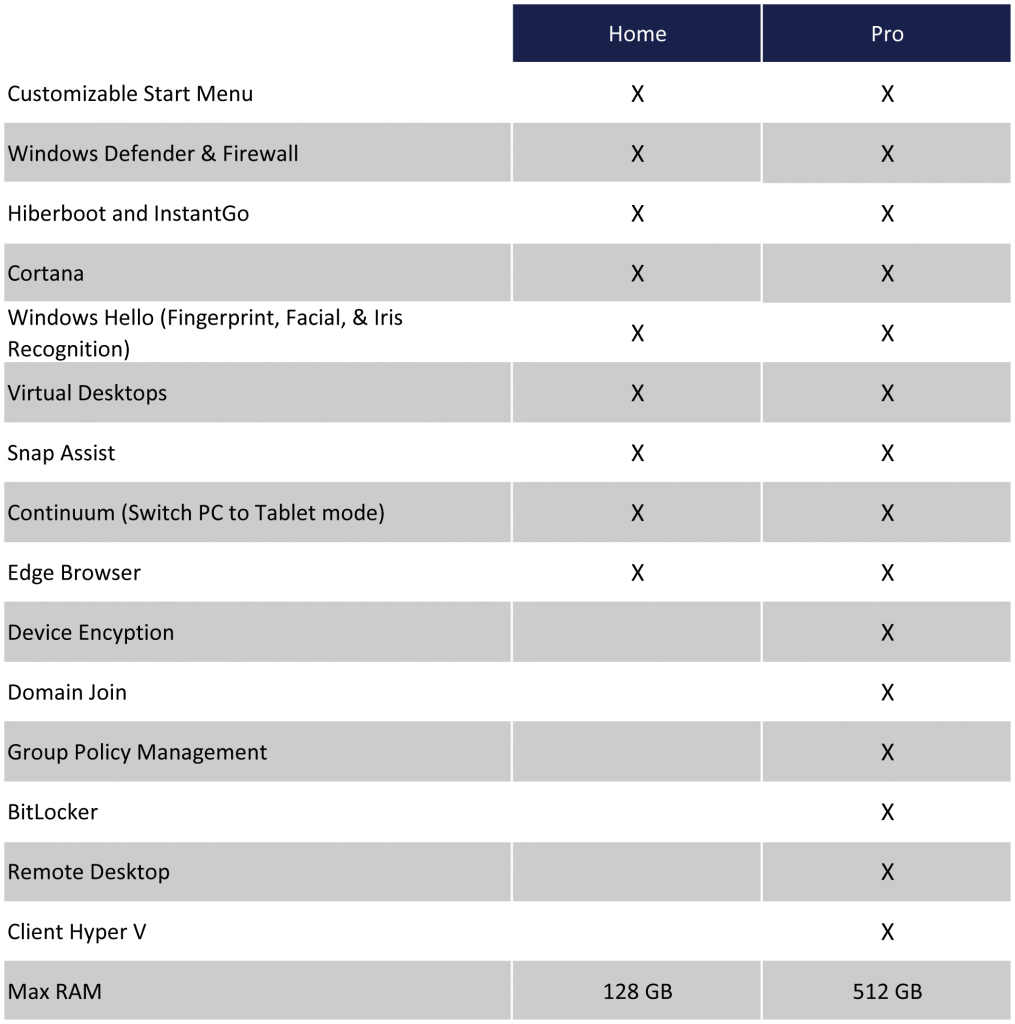
Features of Windows 10 Home and Windows 10 Pro:
The Windows 10 Home version is the most commonly used Windows 10 version and you are most likely to find the Windows 10 Home version installed on any new PC that you may find in the market.
The Windows 10 Pro version on the other hand, as the name implies, provides a set of professional features within the Windows 10 operating system that makes the Windows 10 Pro ideal for businesses and similar entities.
Both the Windows 10 Home and Windows 10 Pro come with all the standard new Windows 10 features inbuilt. Some of the new standard features of the Windows 10 operating system are listed below:
- Redesigned Start Menu.
- All-new Edge web browser that replaces the Microsoft Internet Explorer web browser.
- Complete access to Microsoft’s virtual assistant named Cortana.
- Ability to play Xbox One games on Windows 10 PC instead of the console with the Xbox One game streaming feature.
- Improved Continuum mode support for faster and efficient multitasking.
Apart from the above-mentioned features, the Windows 10 Pro version features some additional features than the Windows 10 Home version. The additional features that come with Windows 10 Pro version are listed below:
- BitLocker support to provide additional security and encryption for the data stored on your PC.
- The remote log-in feature will let you log in to your PC running Windows 10 Pro OS using any other PC remotely.
- Ability to connect business domains or even Active Directly from Azure so at to network services, printers, files, etc.
- Hyper-V support is available to create and run virtual machines on your PC.
- You will be able to create a custom private section in the Windows Store to gain easy access to applications of your organization or company that is listed in the Windows Store.
Windows 10 Home vs Windows 10 Pro: Which One to Choose?
So if you have to pick a Windows 10 version for your PC, which one should you go with?
Well, the answer is crystal clear. If you do not have any other requirements other than an operating system for your PC that is reliable, stable, secure and offers the latest and greatest technology without the need of having any business-oriented set of features, the Windows 10 Home is what you need.
On the other hand, along with the standard Windows 10 features, if you want some extra business-oriented features like the ones mentioned above, then the Windows 10 Pro is what you need. Even if you do not actively use of all of the business features of Windows 10 Pro, as there is only a slight increase in the price of the Windows 10 Pro version when compared to the Windows 10 Home version, you are not incurring any loss.
Final Words:
If you liked this Windows 10 Home vs Windows 10 Pro article, please do share the article and let others the difference between the Windows 10 Home and Windows 10 Pro as well.

