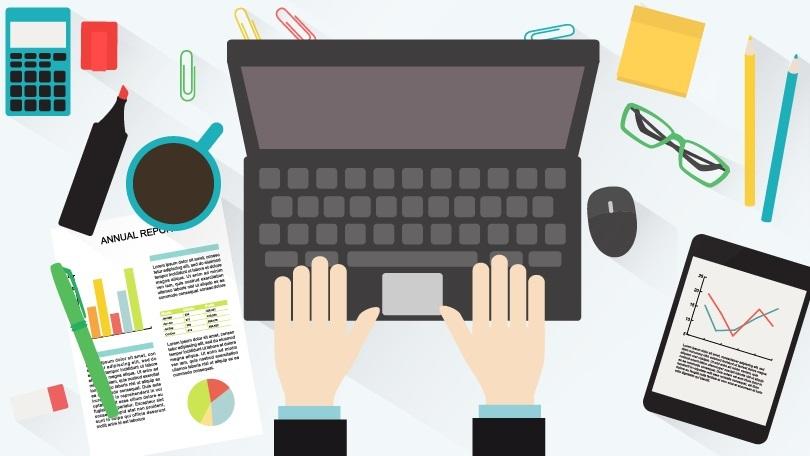Online Project Management tools are some of the most important tools used by enterprises. Enterprises use project management tools to share documents, project ideas and progress, and other data among different teams within the organization.
Online Project Management tools help in the efficient functioning of an organization by making it possible for two or more teams within an organization to work with each other seamlessly. Using online-based project management tools increases the overall productivity of the organization as well.
If you are looking out for some suggestions on online project management tools that you can implement in your business, then today we bring you a list of the top best online project management tools out there.
Top Best Online Project Management Tools in 2018
- PushMon:
PushMon is one of the highly recommended online project management tools out there. This tool takes a special approach on how businesses monitor batches, jobs, and scheduled scripts.
Most of the project management tools send signals to update the status and monitor scripts, jobs, and batches. On the other hand, PushMob just detects a ping of target URL to understand if whether the jobs, batches, and scripts of the scheduled batches, jobs, and scripts are working the way they should.
In order to begin using PushMon, all you need to do is create and assign a custom URL. Once this is done, users will automatically be notified if a failed ping attempt is detected.
- Wrike:
Wrike is another online project management tool that offers quite a lot of features like task management, newsfeed based on real-time data, task prioritization, workload management, and a timeline that is interactive.
The user interface of Wrike is very user-friendly and does not require much time getting used to. Therefore, scheduling, discussing, and prioritizing any tasks using the tool is quite easy. There is also a free trial version of the tool available so that you can try the features out for yourself before subscribing.
- Smartsheet:
As the name suggests, Smartsheet implements a spreadsheet layout for project management. Apart from the spreadsheet layout, there are quite many useful features like automation capabilities for workflow, file sharing, collaborative discussions, support for visual-based timeline and more.
The spreadsheet-type layout makes it easier to log, track, and manage data related to finances, inventories, and job scheduling of the enterprise. Smartsheet also offers customers with the option to include stakeholders, both internal and external, within the teams so that information can easily be shared with them.
- Asana:
Asana is also a very popular online project management tool that comes with a great user-interface that really helps in improving the collaboration and communication between the different teams within a business.
Asana allows users to create projects and tasks within projects. This makes it easier for teams and team members concerned with a specific task within to focus more on their work rather than being distracted by all the activities involved in the project. The progress of the tasks within a project can be viewed using any device with a browser.
The application also comes with integration to a variety of third-party tools like Google Drive, Slack, WordPress, GitHub, etc., which really helps in improving the functionality of this tool.
- Quire:
Quire takes a different approach to project management than the other tools listed above. Quire lets users break down their project into basic to-do tasks. By converting the project into to-do tasks, it not only makes it easier to assign tasks to team members and track them but also helps in completing the project in a timely and prioritized manner.
Quire also brings in a very simple and efficient user interface which makes using the tool a pleasant experience. Moreover, for people who wish to check out the tool before making any subscription or payment, Quire also offers a free trial once you sign up.
Final Words
We have tried to include the most popular online project management tools in this list and hope that the tools included above were helpful to you. In case you already use or have used an online-based project management tool, then do leave the name and a review of the tool you used.